PharmaLog
System functionality
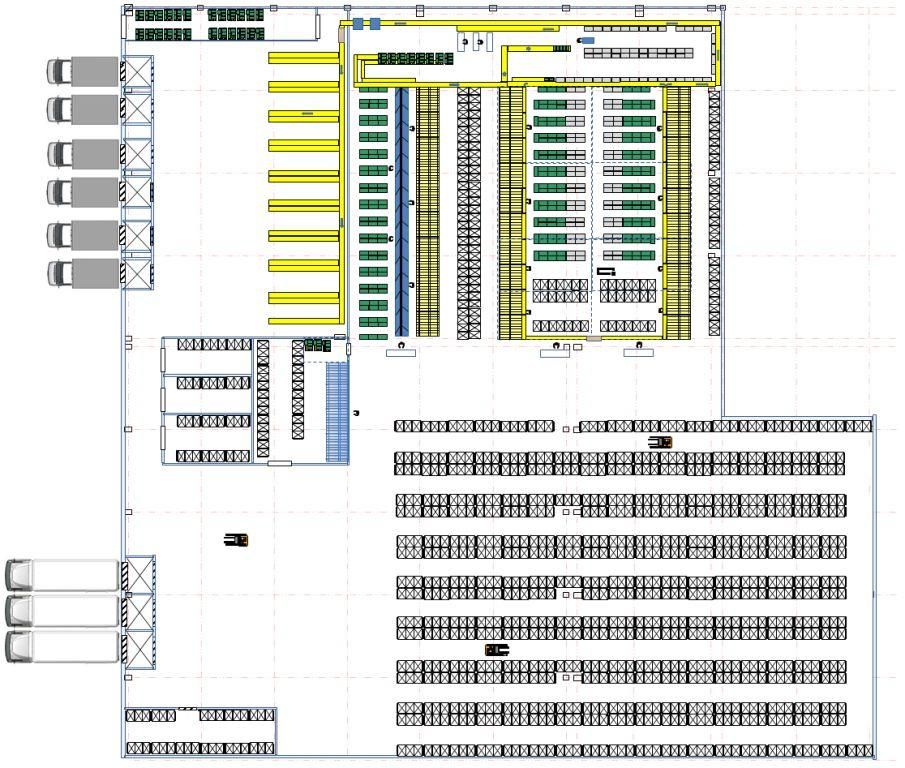
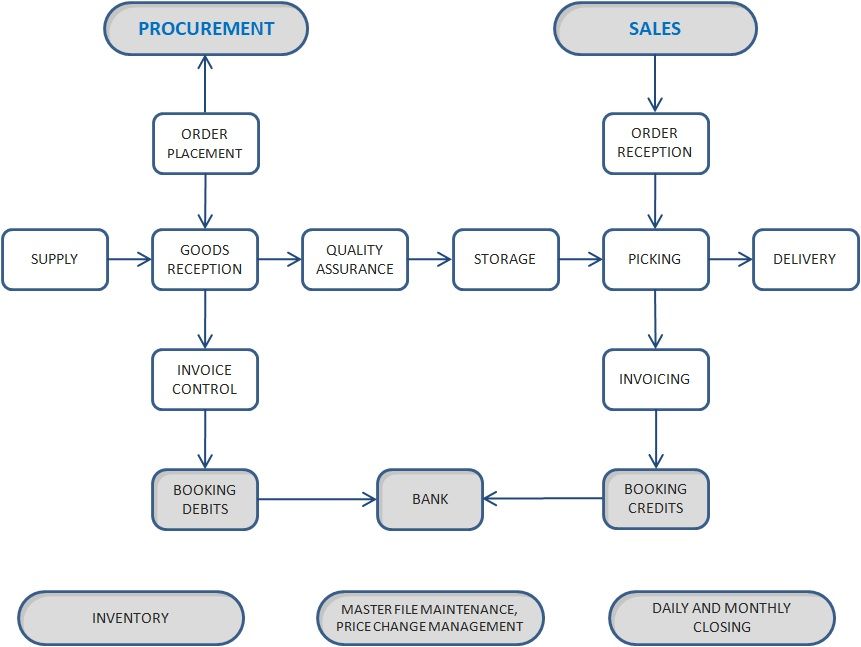
PharmaLog - system functionality in summary
Order reception - customer system connections
-
Internet connection can be built using the IT systems of the Client. System receives orders via Internet – confirmation, and an electronic invoice is sent to the Client. Confirmation happens almost simultaneously with placing the order.
-
If the online system operates and takes orders at a central site, delivery of the goods to a site at a different geographical location is possible.
-
Order taking via telephone – computer-aided queuing and calls. Assisting the work of the dispatcher by offering product substitutions in case of product shortages.
-
The system – in case the dispatcher is busy – supports the introduction of calls received by the operator into the system.
-
When taking customer orders, the system displays the value of the order as well as a warning if the customer orders fewer discounted items than the quantity needed for the discount. It is possible to use discount forms to speed up order taking.
Order processing - picking
-
Picking note preparation, printing and verification can be done separately for each depot and processed as a batch as well.
-
Picking note preparation and printing can be separated even within a certain depot (supporting tote picking).
-
Verification of picking notes by picking unit is supported.
-
The picking note includes the date, the pick-up time, the round trip schedule and the departure time.a kompletacji zawiera datę, czas odbioru, harmonogram tras powrotnych dostawy towaru i czas odjazdu.
-
By recording the picker code, it is possible to create performance statistics for pickers.
-
If its size is known, the order can be separated automatically into delivery totes.
-
Delivery management at item and/or package level (pickers, drivers, reception of goods at customers).
Delivery - tote preparation
-
During tote preparation, delivery totes belonging to the order are gathered; before leaving the depot, they receive a unique identifier and before delivery, we can check what is being taken out of the warehouse by scanning the barcode.
-
We keep a record of the totes: their data belonging to the individual orders is recorded.adzony jest rejestr pojemników, zapisywane są ich dane przypisane do poszczególnych zamówień.
-
An order will only be delivered if all totes belonging to it have been prepared.
-
We create a master tote list when verification and tote preparation are both done.
Invoicing
-
Preparing a bill of delivery based on an invoice.
-
Preparing an invoice, invoicing on a trip-by-trip basis.
-
Preparing invoice amendments, corrective invoices and reverse invoices.
-
Preparing a cumulative invoice for a given time period.
-
Keeping a record of totes for each customer and a cumulative record for totes.
-
The user can compile several orders onto one invoice, or can invoice an order by depots. In line with this, it is also possible to send only one cumulative invoice (monthly or for the period desired) to a Client.
-
The wire transfer order for the Client is created at the same time as the cumulative invoice.
-
Direct invoicing is also possible.
-
It is possible to make out an invoice using several types of prices (manufacturer, wholesaler, customer).
-
Discounts can be given for:
- Types of orders
- Customer/product groups
- Types of customers, selected customers, payment methods by item or groups of items
- When invoicing, for each line
- Product rebate
- Cash rebate, discount -
Discounts can be extended for:
- Natural rebate
- Turnover rebate
- Individual rebate
Warehouse - stock records
-
Replenishment – the system suggests optimal replenishment of the storage units at the request of the user. The parameters of the algorithm involved can be adjusted flexibly with the control data from the master file. The suggestion can still be altered during verification. Storage units can be filled using a direct replenishment program during the day as well. A straightforward query tool offers detailed information about the fullness of the storage units.
-
Support for various warehouse technologies.
-
Possibility of picking verification by weight.
Acquisition management
-
The user can choose between an automatic and a manual acquisition method.
-
The main screen of the module shows the format of the storage sheet. Some fields can be “looked behind” – the following data is available for each product retrospectively for 5 years:
- Supplier orders and other related data: monthly consumption, safety stock multiplier, stock, quarantine
- Supplier confirmation data- Supplier behavior analysis – statistics
- Received goods data: from whom, when, how much and at what price
- Data on goods delivered, returns and reverse invoices: when, what sales direction, to whom, how much, at what price
-
By considering projected selling, smoothed product shortage analysis, seasonal parameters, supplier parameters, the stock and the orders made, the system creates an automatic order that can be accepted or overridden.
-
There are various statistics that connect to this module:
- Customer analysis: it shows the number, pattern, composition and value of orders and returns by each customer and customer type
- Customer contribution analysis
- Product analysis: the time and quantity of all movements of the product are shown according to product type, product group and individual products
- Storage unit statistics: movements are shown according to storage unit, product, customer, time (to the minute) and quantity
- Product shortage statistics
- Unfilled orders
- Stock age
Product reception
-
To speed up product reception, divided packages (according to batch number and expiration date) can be entered into stock, or, in case of a quality or price error, it is put in to the “Quarantine” file, where it can be moved to stock using the “Release” program.
-
The system makes it possible to record the received items by a mobile terminal. This way the items can be entered into the “Quarantine” file or the stock immediately, as described above.
-
The order of reception for the products can be freely chosen – so an “important” product (e.g. product which is either in short of supply or expected to be expedited) can precede others in being entered into stock.
-
The items entered can be directed either to the order-picking area, the pre-packaging area or the background depot, according to their main parameters.
Quality control (QC)
-
The task of the system module is to pair the QC number generated during reception with certificates as well as other text or graphical information, store them economically, query them quickly and print them. We scan the certificates belonging to the QC number, store the information, to which further information can be added. The data stored can be displayed on-screen or printed, even in packets (e.g., all the certificates for a given invoice).
-
The printed certificate and its accompanying information appear in a previously agreed on format or can be sent as an email.
-
In case of a product withdrawal, the system will give an itemized turnover list of any product at a batch level.
Invoice verification
-
Aside from registering and pairing supplier invoices and distribution costs, we also get a clear picture about the state and content of each document. The module also contains supplier VAT reports and margin calculations.
Financial registration
-
At the end of the day, the logistics system transfers the costumer and supplier invoices and other certificates to the given financial-accounting system.
-
Customized interfaces for different financial systems.
Inventory
-
An overview of the complete inventory process is available via a controller screen; the state and content of each inventory sheet can be viewed. Inventory lists can be viewed and printed with the same program.
-
The system supports inventory by depot as well as by section.
-
A so-called continuous inventory is possible, which means a daily check of certain – randomly selected – products and the accounting and quantitative management of the differences.
Reports - managerial information - statistics
-
Purchases by customer
-
Supplier – customer price margin report
-
Depot turnover report
-
Product group balance sheet
-
General ledger registration
-
Product group report by movement type
-
Monthly product group sale
-
Monthly cumulative invoice
-
Delivery by customer type
-
VAT report
-
Stock changes by manufacturer and supplier
-
Leader dashboard
-
Complaint statistics
-
Requisition statistics
-
Portfolio analysis
-
Shortage product analysis
-
Turnover reports
-
Ministry statistics, reports by manufacturer and supplier
-
Other reports and lists related to wholesale
Master file maintenance - price change management
-
Master files (customer master file, bank master file, products, code dictionary etc.) maintenance is centralized.
-
With the programs of the system module connected to managing price changes, price adjustments to items can be recorded (maintained) before they come into effect. Data can be entered by classic recording and by monitoring the degressive margin.
-
The system stores all prices both prospectively and retrospectively, and in each case where the date of the order fulfillment is not “today” (preliminary invoice, reverse invoice, returns, etc.), the program recalculates the stock value of the items and registers it with the general ledger.
Daily closing, monthly closing
-
This system module accumulates data pertaining to turnover, individual customers, purchase records and statistics, it processes in full the data recorded during the day/month, and it prepares the daily/monthly files for the following day/month. Daily statistics, product shortage analysis, item turnover reports and data transfer to the financial system are done during the daily closing. Lists and .csv files are created about turnover data and stock as well as for each customer and item during the monthly closing.
